SOS main screen
Here you have your emergency buttons that will send the emergency alert siren with your location to your active trustees
note: here you can also see your active trustees and those who are not active (didn’t download the app or downloaded it but still – didn’t approved you trustee request) call them and ask them to download the app and accept your trustee request!
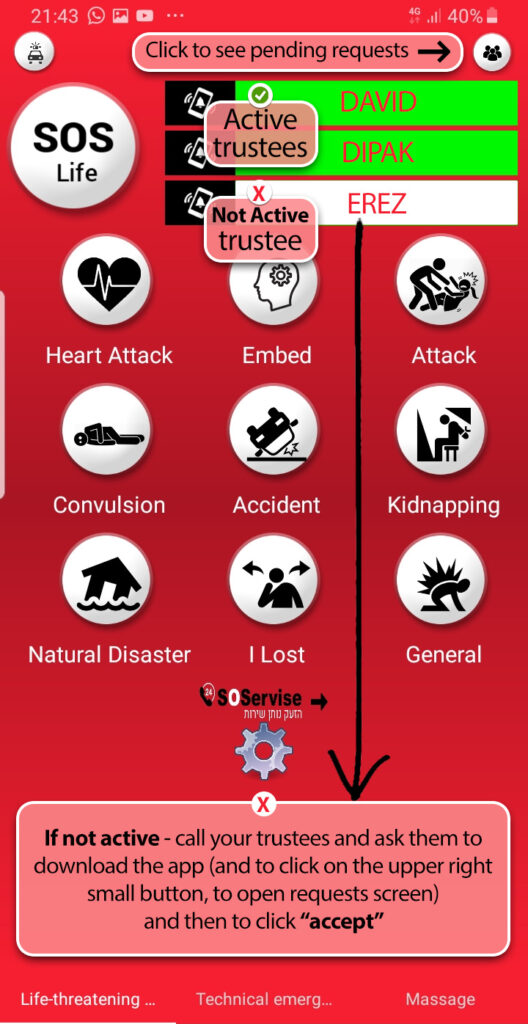
SOS allert screen
This is what your active trustees will see on their device when receiving your alert

Hello and thanks for choosing to trust the SOS lifesaver – SOS life & service app
It is important that you read the following lines, as they will help you to install correctly the service in the application.
We hope you will never have to use the SOS life function, but in case you still have to – we might could help you save your life and the lives of your loved ones.
Please note that the application also has the part of the SOS service, and we hope that we will be able to assist you in situations where you need a service provider urgently, and hope that you will use the system’s capabilities to find you a professional service provider from the emergency service providers, even when you don’t need them urgently – They are the ones who support the app. So we’ll be glad if we all support them back.
The system prompts you to confirm multiple permissions. It is important that you approve them, as they are related to the current functioning of the application when necessary.
For those of you who are using Android, versions 9 and above should also open the app permissions in the app settings on your smartphone – on the Initial installation of the app: After initial application registration, you will see an additiobal pop-up, which will open the settings window asking you to give 2-3 permissions for allowing sos app screen to pop over other screens. Thas is essential to enable you to receive a bursting alert when someone of your loved ones whom you are loyal to is in an emergency. Without this permission, you will not receive the alert! (If you have upgraded an app version or the Android version, the settings access pop-up may not appear, and then you simply have to scroll down the main screen to the gear icon click on it, and then click the “Settings” button that will take you to the same settings screen.)
The application needs permission to access your contacts, phone, location, SMS messages and service messages (in-app messaging) so the system can send alerts to your “life trustees” when needed – including your location on the map when you are in danger.
Please note that you confirm all of these permissions. Otherwise the system will not be able to serve you when needed.
Make sure that you have approved all the pop-up screen settings on your device’s settings screen, so you can get the SOS bursting alerts from your loved ones when they need your help
The installation and preparation of the application is short and fast and includes two stages on two screens:
Registration screen – where you will be asked to fill in your details – name, address, and your device phone number. you can also fill in the Emergency services no. of your country, that will appear on screen right after you will send your alert in case of an emergency situation. note: we will not disclose any information to third parties.
Life trustee invitation screen – You will be asked to choose your life trustees from your contacts with the “Attach” icon (if you see that the phone number chosen automatically is not compatible with the mobile phone, you can fix it manually). Then click on “Send Invitation”. Whattsap or SMS (preferably Whatsap so you know if the message was received).
Once your contact person has confirmed that he is your life trustee – the background under his name will turn green on the main screen. (If this does not happen within a reasonable period of time, you may want to call him and make sure he notices the message)
Please note that your life trustees should download the app from the link that came with your message asking them to be your “life trustee”. they must olso register to the system, then confirm you on the “Pending Trustee Requests” screen.
Once your trustees approve you – you can be more relaxed because you have life trustees who can help you in times of trouble.
Share the app with friends and family that are important to you.
Hope you will never need this part of the app.
Important note! Please note that the application may be helpful in saving you in an emergency, but it is in no way replaces any other action you would normally have to do if you had not had the application – such as escaping from the danger zone, call for help, call emergency professional services, etc.
SOS service
If you scroll the SOS life screen to the left, you will reach the SOS service screen, where you can call several urgent service providers in your area.
These professionals support the development and maintenance of the application. So beyond the fact that these are service providers to whom we are more then ones need urgently, we will be happy if you would support them back and call them even when you need their service, not urgently.
